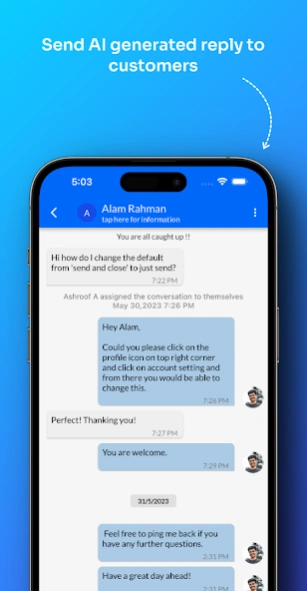Helpwise3.6.15
Publisher Description
Helpwise -Helpwise is a customer service and team collaboration software.
Helpwise is a comprehensive customer service platform that offers a range of features to help businesses manage all their customer communication from a single dashboard. With Helpwise, you can easily answer all your customer queries across multiple channels like email, sms, and social media from a centralized location.
One of the standout features of Helpwise is its universal inbox, which allows you to see all your channels conversations in one place. This feature makes it easy to handle your customers' communication, respond to queries promptly, and provide an excellent customer experience.
Helpwise offers native integrations with calendars, task management apps, and CRMs, allowing you to power your communication and streamline your workflow. You can also create custom integrations using Helpwise's app feature to connect with other tools your business uses.
Helpwise comes packed with features designed to improve collaboration and enhance overall team productivity. You can mention team members inside conversations and work with them to respond to customer queries better and faster.
Additionally, Helpwise has a built-in collision detection feature that ensures there are no contradictory replies to customer queries. The collision detection feature alerts both parties if two team members are writing a response to the same thread, ensuring that customers receive accurate and consistent replies.
With Helpwise, you can set up multiple signatures and change them on the fly while composing emails. This feature is particularly useful for businesses with multiple brands or departments that require different signatures.
Helpwise also allows you to automate mundane and repetitive tasks like assigning, tagging, and closing conversations by setting up workflows using Automation Rules. Helpwise will handle the workload for your team, freeing up time to focus on more important tasks.
Another useful feature of Helpwise is its ability to automatically manage your team's workload by smartly assigning conversations based on logics like round-robin, load balance, and random. This feature eliminates the need for manual delegations and ensures that your team can handle customer queries efficiently.
Helpwise allows you to automate customer feedback directly from the platform. You can analyze feedback and scores to improve your support processes and quality.
With Helpwise, you can optimize team performance and support processes by taking a deep dive into your support team's performance across inboxes. You can track individual workload and key metrics, allowing you to make data-driven decisions to improve your customer support.
Finally, Helpwise allows you to set up knowledgebases to host articles that can be shared with your customers. You can create Help centers for customer onboarding, internal documents, and other important information. This feature ensures that customers can easily find the information they need and reduces the load on your support team.
In summary, Helpwise is an easy-to-use, all-in-one customer service platform that offers a range of features designed to streamline your workflow, improve collaboration, and deliver an exceptional customer experience.
About Helpwise
The company that develops Helpwise is SaaS Labs US Inc.. The latest version released by its developer is 3.6.15.
To install Helpwise on your Android device, just click the green Continue To App button above to start the installation process. The app is listed on our website since 2025-03-25 and was downloaded 1 times. We have already checked if the download link is safe, however for your own protection we recommend that you scan the downloaded app with your antivirus. Your antivirus may detect the Helpwise as malware as malware if the download link to com.saaslabs.helpwise is broken.
How to install Helpwise on your Android device:
- Click on the Continue To App button on our website. This will redirect you to Google Play.
- Once the Helpwise is shown in the Google Play listing of your Android device, you can start its download and installation. Tap on the Install button located below the search bar and to the right of the app icon.
- A pop-up window with the permissions required by Helpwise will be shown. Click on Accept to continue the process.
- Helpwise will be downloaded onto your device, displaying a progress. Once the download completes, the installation will start and you'll get a notification after the installation is finished.
Program Details
System requirements
Download information
Pricing
Version History
version 3.6.15
posted on 2025-03-25
Bug fixes and improvements
version 3.6.12
posted on 2024-12-20
We’re committed to providing you with the best Helpwise experience. This update brings essential bug fixes and performance improvements, ensuring faster, more reliable access to your shared inbox, messages, and team collaboration tools.
version 3.6.10
posted on 2024-11-29
Fixed WhatsApp Audio Note
Fixed New Line Issue from Saved Reply
Fixed Known bugs
Fixed UI/UX improvements
version 3.6.9
posted on 2024-11-13
Fixed RTL language cursor issue
Fixed Inbound Call Issue
Fixed Unknown Caller Issue
Fixed Missed Call Notification Issue
Fixed known bugs
version 3.6.7
posted on 2024-10-25
Fixed Inbound Call Issue
Fixed Unknown Caller Issue
Fixed Missed Call Notification Issue
Fixed known bugs
version 3.6.7
posted on 2024-10-07
Fixed image preview in messages
Fixed know bugs
version 3.6.6
posted on 2024-09-10
Fixed assignTo avatar image
Fixed new line issue in chat inbox
Fixed know bugs
Improved UI/UX
version 3.6.4
posted on 2024-07-03
Added copy option for an email subject and body
Added preview of from, to, cc, bcc emails address
Fixed known bugs
UI/UX improvements
version 3.6.2
posted on 2024-06-20
Added note edit, delete and pin options
Fixed known bugs
UI/UX improvements
version 3.6.1
posted on 2024-05-23
Fixed sms send issue for ringcentral sms inbox
Added customer's read time list for emails
Fixed signature change issue in email compose and reply
Fixed known bugs